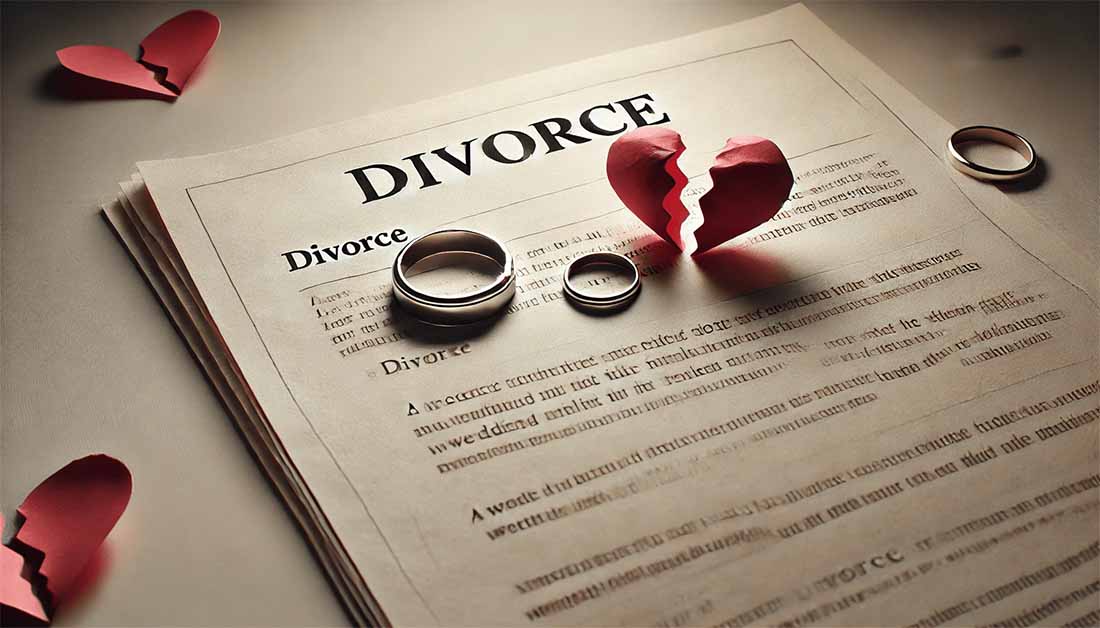Nowadays cyber attacks are increasing, many people use this cyber attack for bad purposes. Today we will learn about good use of cyber attack. Let us know today in this blog how we can catch a cheating lover with the help of cyber attack. If you think infidelity has crept into your relationship, you can use this method to make sure of it. I will discuss the advantages of cyber attack. So read on and be ready for something good.
Understanding Cyber Attacks
Before entering into this method you should definitely know. Knowing what cyber attacks involve is crucial. A cyber attack is the access to a person’s digital devices, and their accounts. Accessing this will help you with social media tracking, contact tracking, online activity tracking. And you can collect evidence against your person without his knowledge.
Targeting Digital Devices
Now one of our means of communication is smartphone. So smartphone is a gold mine of information. By entering the phone of need, you can check call logs, social media messages and many activities of someone. One way to do this is to exploit the phone’s weak settings. or using phishing methods. Which the target uses without his knowledge. All these methods are included in cyber attack. By using these methods you can easily access your loved one’s phone.
Monitoring Social Media
Social media has now gone to such a stage, people are now using social media a lot. By monitoring your loved one’s social media, you can easily find out about their online activities, social media friends list, social media messages. These platforms allow you to track your loved ones without their knowledge. So you will know through cyber attacking. Nowadays cyber attack is very helpful for us in social media monitoring. Today we know about the good side of cyber attack.
Read More: How WhatsApp Hacker Help You to Spend Infidelity-Free Life
Gaining Access to Email Accounts
You can get a lot of evidence from email accounts. If your loved one is a job holder, he uses Gmail. By hacking his email you can collect a lot of fraud evidence. Email hacking allows you to read incoming messages and outgoing messages. Emails often discuss secret meetings. Many personal conversations are described. From which details are available. Which bears evidence of treason.
Exploiting Cloud Storage by Cyber Attack
Many people store their personal data in cloud services. They collect their intimate secret photos or videos. From here you can collect a lot of cheating evidence. Uncovering these documents can reveal a lot of evidence of fraud. Because people use this cloud to hide their secret files. These files often contain evidence that can confirm your suspicions. So if you need to collect evidence from the cloud then you need to hack the cloud. You can hack these clouds through cyber attacking.
Using Keyloggers for Cyber Attack
keylogger is a tool that by installing it you can see all the activities of your partner in real time. Installing a keylogger on your loved one’s device can track their activities. Here you can also do password, message, messaging, call monitoring. It can provide very specific evidence.
Extracting Data from Messaging Apps by Cyber Attack
Messaging app from where you can monitor the intimate conversations of your loved ones. Your loved one can cheat on you through messaging apps. You can read and view sent and received messages through phone hacking. This method is especially useful for uncovering the hidden secrets of your loved ones.
Read More: See Your Girlfriend’s Secret Messages With Phone Clone Software
HackersList: Your Go-To Solution
If you are afraid to follow these methods of cyber attack, then HackersList can help you in this regard. It is a platform that helps you connect with experts to avail these services. So that you can take the necessary steps. Allows you to focus on the emotional aspects of dealing with infidelity. This platform helps you uncover the truth.
From now you will get services like Phone Hack, Social Media Hack, Facebook Hack, Instagram Hack, Twitter Hack, Whatsapp Hack, Email Hack, etc. And this organization has been providing these services with great success since ages. They are also famous for their customer service.
They always provide fast delivery of their customers and the service that is most important to them knowing their customer’s problems well. So if you are a busy person, you can’t catch your cheating spouse with a cyber attack due to lack of time? Here HackersList can help you. So let’s take the services of HackersList and catch your cheating loved ones. Get here
Conclusion
A strategic approach to catch cheating loved ones through cyber attacks. Here technology is used properly. And here it is asked to take the help of a professional hacker or a professional. A professional hacker is very expert. He possesses vast knowledge about these cyber attack matters. So it would be better to get the job done with the help of a professional. Finally I want you to be happy with your loved ones.